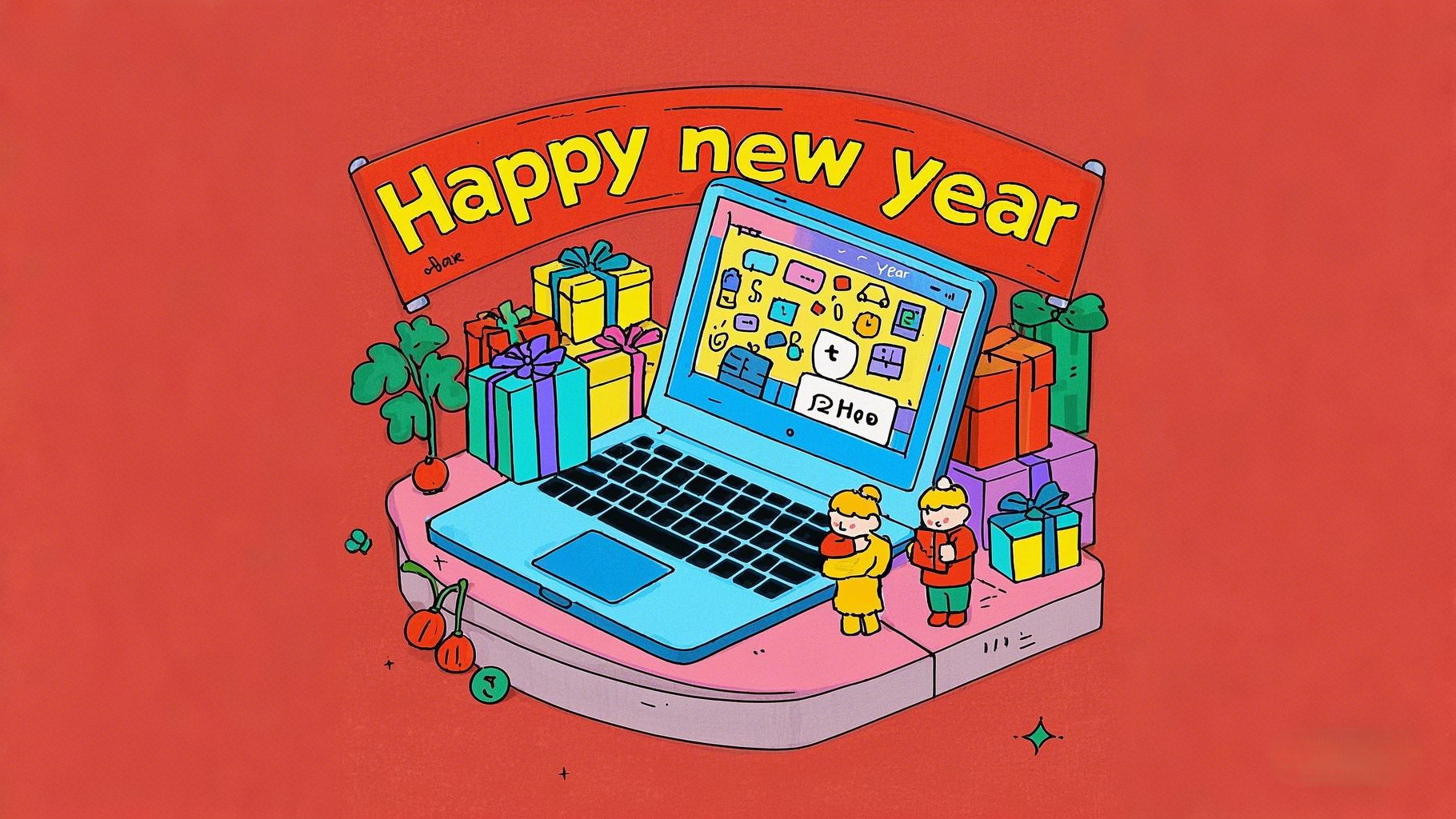In today’s fast-paced digital world, a laptop’s battery life is one of the most important factors influencing its performance. For Auusda laptop users, ensuring that your battery lasts as long as possible is essential for maintaining productivity and a seamless experience. In this article, we will explore how to extend the battery life of your Auusda laptop, along with practical tips on battery care and optimization to get the most out of your device. Whether you're working, studying, or enjoying entertainment, understanding battery maintenance is key to ensuring a smooth user experience.
Why Battery Life Matters for Auusda Laptops
Battery life is a crucial element of any laptop, and Auusda laptops are designed to provide high-performance computing while ensuring efficient energy usage. However, like all lithium-ion batteries, the lifespan of your Auusda laptop’s battery can decrease over time due to constant use and charging cycles. To make sure you continue to enjoy long-lasting battery performance, it’s important to understand how to care for and optimize your laptop’s battery.

Top Tips to Extend the Battery Life of Your Auusda Laptop
1. Adjust Power Settings for Better Efficiency
One of the most effective ways to extend your Auusda laptop's battery life is by adjusting the power settings. Windows laptops, including Auusda devices, come with built-in power management features like the Power Saver and Balanced Mode options.
- Power Saver: This mode reduces the performance of your laptop to conserve battery life when you’re not doing resource-intensive tasks.
- Balanced Mode: This mode offers a balance between performance and battery life, automatically adjusting based on your activity.
Additionally, disable unnecessary background applications or use Battery Saver Mode on your laptop to help limit battery drain.
2. Manage Screen Brightness
Your screen brightness is one of the most power-hungry components of your laptop. Lowering the screen brightness can significantly conserve energy, especially when you're using your laptop on battery power. Most Auusda laptops come with a function key to adjust brightness quickly. Aim to keep the brightness at a comfortable level without overdoing it.
3. Turn Off Unnecessary Features and Connections
Another simple yet effective way to extend your battery life is by turning off features and connections you aren't using. These may include:
- Wi-Fi and Bluetooth: When you don’t need them, turn off Wi-Fi and Bluetooth to prevent them from draining your battery.
- External Peripherals: Disconnect any unnecessary external devices like USB drives, external hard drives, or webcams, as they consume additional power.
- Keyboard Backlight: Many Auusda laptops come with a backlit keyboard. If you don’t need it, turn it off to save power.
4. Keep Your Laptop Cool
Excessive heat can degrade your laptop’s battery over time. Make sure to use your Auusda laptop in a well-ventilated environment and avoid placing it on soft surfaces like beds or couches, which can block the cooling vents. If your laptop tends to overheat, consider using a cooling pad to help maintain a comfortable temperature and prolong the life of both your battery and internal components.

5. Optimize Battery Charging Habits
Lithium-ion batteries in Auusda laptops are designed to last through hundreds of charge cycles, but charging habits can influence their longevity. Here are some tips to optimize battery charging:
- Avoid Overcharging: Try to unplug the charger once your battery reaches 100% to prevent overcharging, which can lead to battery wear over time.
- Charge Between 20% to 80%: It’s recommended to charge your battery when it falls to about 20% and unplug it once it reaches around 80%. This helps to minimize strain on the battery and maintain its health over the long term.
- Use the Right Charger: Always use the charger that came with your Auusda laptop. Using incompatible chargers can damage your battery and reduce its lifespan.
6. Regularly Calibrate Your Battery
Over time, the battery meter on your Auusda laptop may become inaccurate. To recalibrate the battery, fully charge it to 100%, then discharge it to around 5-10%. Repeat this process once every couple of months to help the battery meter more accurately reflect the true charge capacity.
7. Install Software Updates
Manufacturers often release firmware and software updates that optimize power management. Ensure your Auusda laptop is up to date with the latest system updates to improve battery performance. These updates can include improvements in energy efficiency, as well as bug fixes that may be causing unnecessary battery drain.

Common Questions (FAQ) About Extending Battery Life
Q1: How can I monitor my Auusda laptop's battery health?
A1: Windows provides a built-in tool to monitor battery health. You can open the Command Prompt, type “powercfg /batteryreport,” and press Enter. This will generate a battery report with details on your battery's health and performance over time.
Q2: Is it okay to leave my Auusda laptop plugged in all the time?
A2: While it’s generally safe to leave your laptop plugged in, it's best to unplug it once it’s fully charged to avoid overcharging the battery. Charging between 20% and 80% is ideal for maintaining long-term battery health.
Q3: Will using my laptop while plugged in affect the battery life?
A3: Using your laptop while plugged in won't harm the battery, as modern laptops like Auusda devices are designed to manage power efficiently. However, it’s still good practice to occasionally unplug the laptop to let the battery cycle properly.
Q4: What is the best way to store my Auusda laptop if I won’t be using it for a while?
A4: If you’re not planning to use your laptop for an extended period, it’s best to store it with around 50% charge. Storing it fully charged or fully depleted can damage the battery over time.
Q5: How can I extend my Auusda laptop's battery life when working on resource-intensive tasks?
A5: When performing heavy tasks, consider plugging your laptop into an outlet to prevent rapid battery drain. Additionally, adjust your power settings to Power Saver Mode or Balanced Mode to optimize energy usage without sacrificing too much performance.
Conclusion
Taking care of your Auusda laptop’s battery is crucial for maximizing its performance and longevity. By following these simple battery maintenance and optimization tips, you can extend battery life, reduce wear, and ensure your laptop provides the best possible user experience. Regularly adjusting power settings, managing your charging habits, and keeping your device cool are all essential for getting the most out of your Auusda laptop's battery. With these strategies, you can enjoy uninterrupted productivity and entertainment on your Auusda laptop, no matter where you are.